I started using e-Filing last year, i.e. submitted the income tax assessment via an online service, provided by Inland Revenue Board of Malaysia - https://spsd.hasil.gov.my/pki
But this year, I found myself still having doubt while doing the filing.
This guide will serve as the guide for my next year's submission - in case I have doubt again, and it can also be a guide for a new/existing user.
1. Obtaining the Pin (First Time User)
For the first time user, who doesn't have the pin to access the website, you may request using the email template below (thanks to TC). My personal experience is that it will take less than a business day for IRB to respond to your request.
To: pin@hasil.gov.my
Subject: Permohonan nombor PIN SG XXXXXXXX-XX(0)
Message Body:
Dear Sir / Madam,
With reference to the above, I would like to apply for the pin number
to submit my tax return via e-filing.
Please find my details as follow for your attention and further action:-
i) Tax Reference Number
ii) Latest Address
iii)Copy of Identification Card (front and back) as attached
iv) Telephone Number
Your immediate attention and assistance is much appreciated.
Thank you.
The copy of your IC - if your phone camera is capable to do macro shot, it shouldn't be an issue for you to submit the copy (after simple cropping). I 'scanned' the IC of my parents using my handphone and didn't have issue to request the Pin.
2. First Time Login
Like what I just mentioned - in one business day I received the pin to access to the e-Filing website. The following is the example how I used the pin received in Gmail to logon to the e-Filing website.
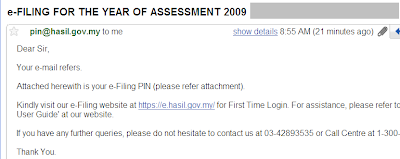
i) Clicked on "View" to view the htm file attached in the email - it contains the registration info.
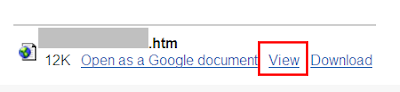
ii) The page you are about to view contains the e-Filing Pin No, use the following steps to register for e-Filing.
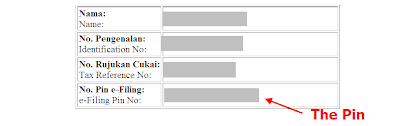
Pin Number to be used for the purpose of submission of Income Tax Return Form thru e-Filing
iii) Log on to e-Hasil website at https://e.hasil.gov.my.
iv) Click on First Time Login. Key in Pin No and Identification No to register your Digital Certificate
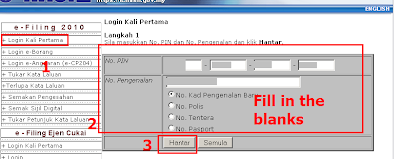
Example in Malay language page
v) You'll be directed to second page, fill up the necessary info.
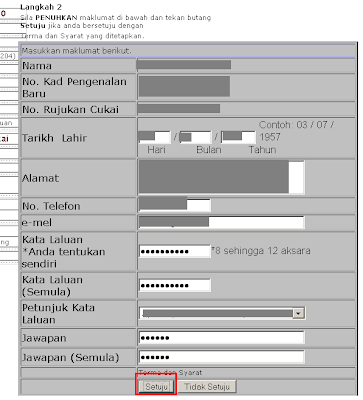
vi) Confirm the info before you submit for registration.
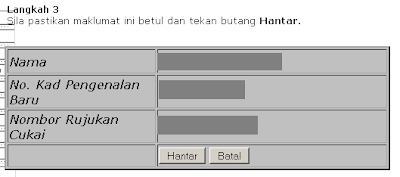
vii) You should see the following page. Click on e-Form Login. Choose your form by clicking at Login button.
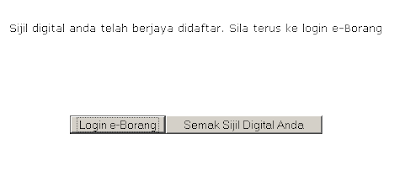
Proceed to Part 2, HERE




Post a Comment