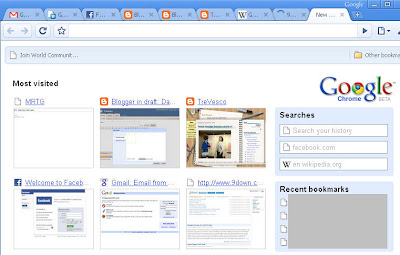
While you are surfing, Chrome is also recording the frequency of the website that you are surfing to.
Therefore, the next time you open a new tab - you'll see the speed dial function (initially featured in Opera) which you can select the favorite website that you immediately want to go.
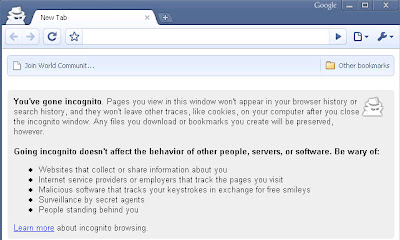
Feeling intruded that way? To me it's a nice feature that Google Chrome offers - but if you dislike this feature, you can always use the Incognito feature (by pressing CTRL + Shift + N). This is a private browsing (as I know, initially featured in Apple Safari) that can help to protect your privacy - your browsing history, search history, cached image etc won't appear in Chrome after you close it :-)
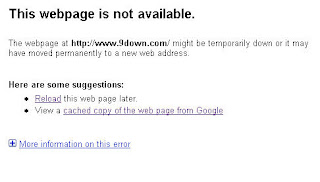
Another feature that I like is the "Google cached page" link.
When the website that normally works, but fails to, at the exact moment that you are surfing, Chrome will suggest you to use Google's cached page, which can show you the page that was last captured by Google.
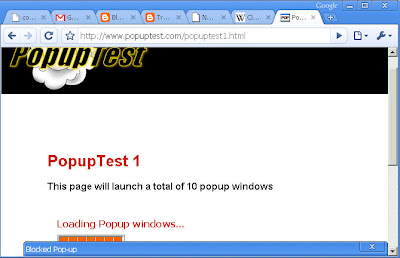
Pop up blocker has been good also. I've done several test and it's as good as Firefox's :)
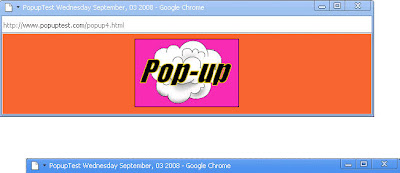
Should you want to see the blocked page, just press on the "Blocked Pop-up" bar and you'll see the blocked page.

Download manager is a thing that other browser should learn too. The download manager will show as a toolbar at the bottom of the page, rather than the pop-up (make sense too, who would really wanna glare at the progress bar while it downloads?)
But in case you want to see the detail of progress as well as other downloads, you can always click "Show all downloads..."
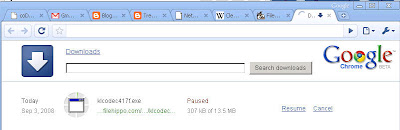
And the download manager appears.
I'm gonna stop here cos I need time to explore this web browser.
So far, it has been stable and I love the interface and features offered.
I shall write the final conclusion after a couple of days.
Till then, install yourself a copy, try and feel it. It's definitely worth the try.




Post a Comment